📧 Who Gets Emails After a Ticket Purchase in ClickBid?
When a ticket is purchased in ClickBid, confirmation emails and statements are automatically sent to specific contacts. Here's how to manage and customize where those emails go.
✉️ Email Types Sent After a Ticket Purchase
-
Ticket Purchase Statement
-
Sent to: The Event Coordinator
- By default sent to:
All emails listed under
Software Settings > Event Settings > Event Support Contact
-

2. Ticket Purchase Confirmation Email
-
-
Sent to the ticket purchaser.
-

-
- Sent to the ticket purchaser.

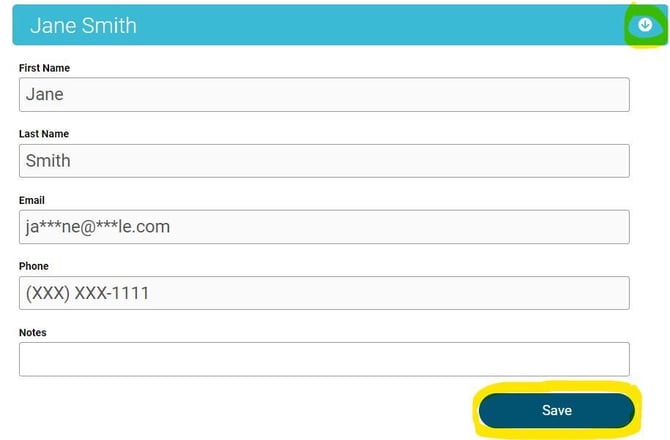
🛠️ How to Change the Confirmation Email Recipient
If you'd like to send confirmation emails to someone else (or remove unnecessary recipients), follow these steps:
-
Go to Event Tickets in your admin menu.
-
Click Ticket Page Settings.
-
Under the General Settings tab, locate the Receipt Email Address field.
-
Select the new email address you'd like to receive confirmation emails. If they are not listed here, you can add them under Software Settings > Event Settings > Event Support Contact.
✅ This will override the default recipients from your Account Settings.
