🎨 Appeal Display Themes: Examples & Best Practices
Your appeal display is a great way to highlight your cause, recognize donors, and visually motivate giving. ClickBid gives you flexibility to customize the appearance with themes, fonts, messages, backgrounds, and thermometer styles. Below are real examples of different configurations to help you choose or design your own.
🖼️ Standard Display: Blue Radial Gradient
-
Theme: Standard Display
-
Background Element: Blue Radial Gradient
-
Title: Donate today!
-
Thermometer Display: None
-
Display Blocks: Show donor names and custom message
-
Custom Message: Thank you donors!
-
Show your Donation Goal? Yes
-
Goal Amount: 10,000
-
Donation Buffer: 1,000
-
Donations to Display: All Donations to This Item
-
Beginning Date for Text-to-Give: (left blank)
-
Show Totals on Bid Site? Yes
-
Font: Libre Baskerville
-
Font Color: Bright blue (via color picker)
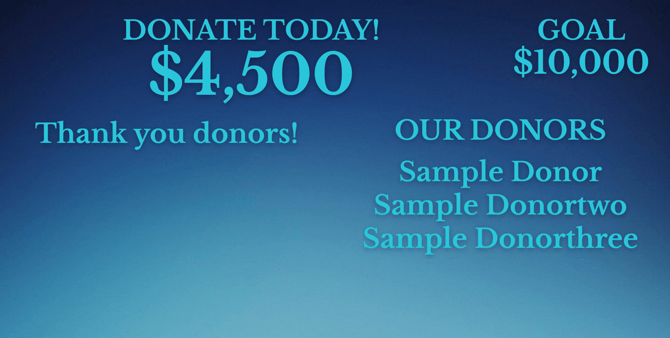
🎨 Standard Display: Custom Background + Custom Thermometer
-
Theme: Standard Display
-
Background Element: My Custom Background
-
Title: Thank you Donors!
-
Thermometer Display: Custom Image
-
Display Blocks: Show custom message and sponsors
-
Custom Message: Thank our Sponsors Today!
-
Show your Donation Goal? Yes
-
Goal Amount: 10,000
-
Donation Buffer: 2,500
-
Donations to Display: All Donations to This Item
-
Beginning Date for Text-to-Give: (left blank)
-
Show Totals on Bid Site? Yes
-
Font: Libre Baskerville
-
Font Color: Bright blue
-
Background Image: Solid gray
-
Thermometer Image Behavior:
-
Starts gray
-
Becomes more colorful as donations increase
-
Fully colorful when the goal is reached
-
Custom thermometer images are great for creating engaging, goal-oriented visuals that excite donors.

🌌 Standard Display: Dark Black Background + Custom Thermometer
-
Theme: Standard Display
-
Background Element: Dark Black
-
Title: Thank you Donors!
-
Thermometer Display: Custom Image
-
Display Blocks: Show custom message and sponsors
-
Custom Message: Thank our Sponsors Today!
-
Show your Donation Goal? Yes
-
Goal Amount: 10,000
-
Donation Buffer: 2,500
-
Donations to Display: All Donations to This Item
-
Beginning Date for Text-to-Give: (left blank)
-
Show Totals on Bid Site? Yes
-
Font: Libre Baskerville
-
Font Color: Bright blue
-
Background Image: None (black background handles design)
-
Thermometer Behavior: Same as above

🌡️ Standard Display: Dark Black Background + Default Thermometer
-
Theme: Standard Display
-
Background Element: Dark Black
-
Title: Thank you Donors!
-
Thermometer Display: Thermometer
-
Display Blocks: Show donor names and sponsors
-
Custom Message: Thank our Sponsors Today!
-
Show your Donation Goal? Yes
-
Goal Amount: 10,000
-
Donation Buffer: 2,500
-
Donations to Display: All Donations to This Item
-
Beginning Date for Text-to-Give: (left blank)
-
Show Totals on Bid Site? Yes
-
Font: Libre Baskerville
-
Font Color: Bright blue
-
Background Image: None

📚 Themed Example: School Books
-
Theme: School Books
-
Donation Goal: 10,000
-
Donation Buffer: 2,500
-
Show Donor Names? Yes
-
Show Sponsors? Yes
-
Donations to Display: All Donations to This Item

💖 Themed Example: Building Hearts
-
Theme: Building Hearts
-
Donation Goal: 10,000
-
Donation Buffer: 2,500
-
Show Donor Names? Yes
-
Show Sponsors? Yes
-
Donations to Display: All Donations to This Item

📱 Display Tips for All Setups
💡Appeal displays may look different depending on the screen size. We recommend previewing your setup on the exact device you plan to use—whether it’s a laptop, mobile phone, or large projection screen.
