📱 Mobile Check-In Feature
Mobile check-in makes it easy for your guests to tell you whether they're attending in person or bidding from home. It's especially helpful for hybrid events, so you can plan accordingly and manage your audience more efficiently.
⚙️ How to Enable Mobile Check-In
-
Go to Software Settings.
-
Click Auction Settings.
-
Select Bidder Settings.
-
Set the check-in start date and time.
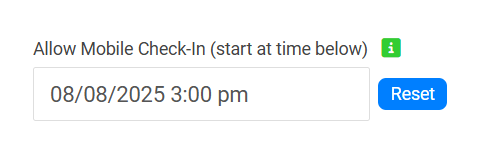
-
The feature does not send the welcome text to bidders.
This feature helps organizers understand who is attending in person and who is participating remotely.
👥 What Happens When a Bidder Checks In?
As guests check in through their mobile devices, their selections trigger automatic tags in your bidder management system:

-
Selecting “In Person” adds a Checked In tag.

-
Selecting “Remote/Online Only” adds a remote tag.

You can view these tags under Bidders > Manage Bidders.
