- Help Center
- Ticket Page
- Ticket Page
-
Log-In Information
-
Software Settings
-
Landing Page Content
-
Items
-
Bidders
-
Event Central
-
Butler
-
Ticket Page
-
EventStream
-
Pre-Event
-
Credit Cards and Merchant Info
-
Reports
-
Virtual Event Resources
-
Frequently Asked Questions
-
Integrations
-
Donations/Text-to-Give
-
Post Event
-
Fundraising Ideas
-
Recurring Donations
-
Renewal
-
Bidder Instructions
-
Removing Data
-
Organization Account
-
Onsite Support
Ticket Sale, Paid by Check
If you choose to accept checks as a form of payment you can add mailing instructions on the ticket page under Ticket Page Settings > Payment Types > Toggle and fill in check payable > Update. Once the ticket is purchased via check, the ticket will be marked "Check Un-Paid" under View Ticket Sales.
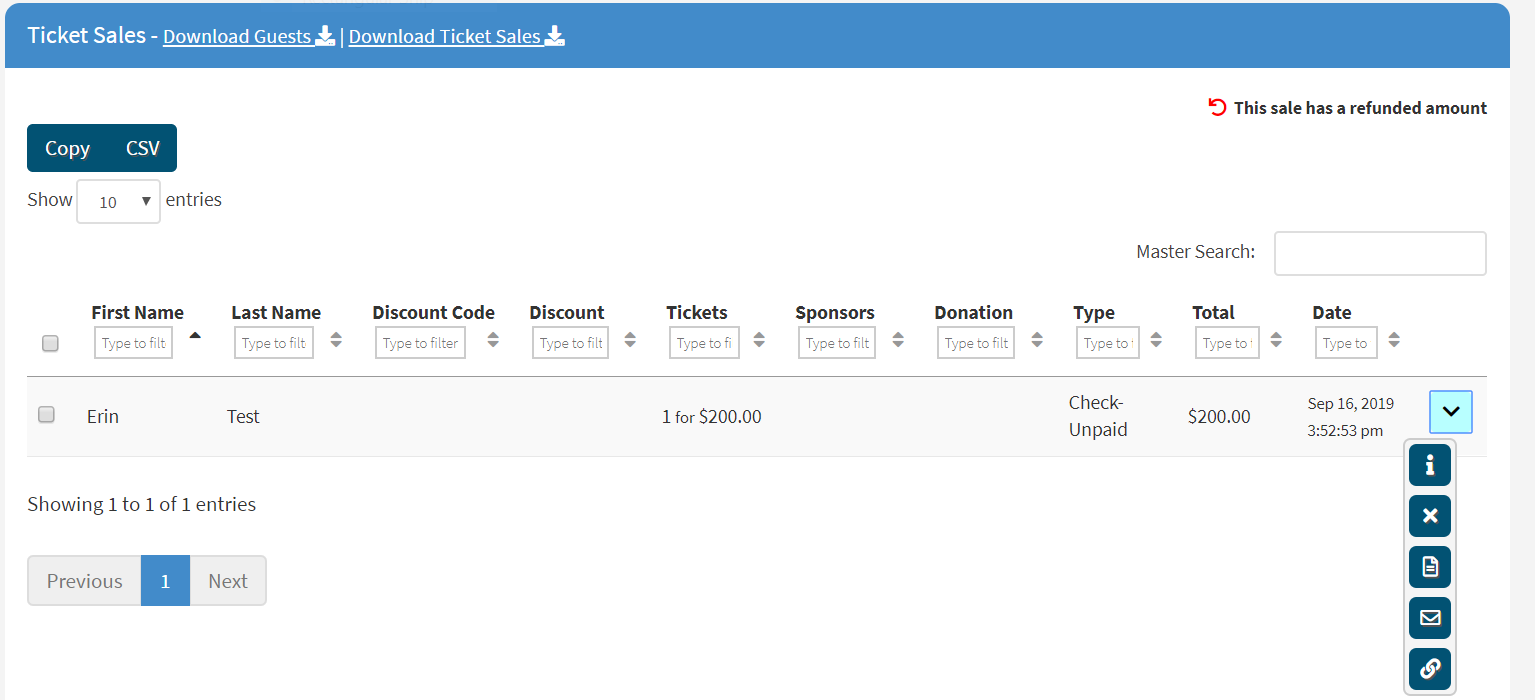
- Once payment has been received, click on the down arrow to the right of the ticket purchaser's record. Click on the "i" and mark "Paid" under Additional Details. Refresh page.
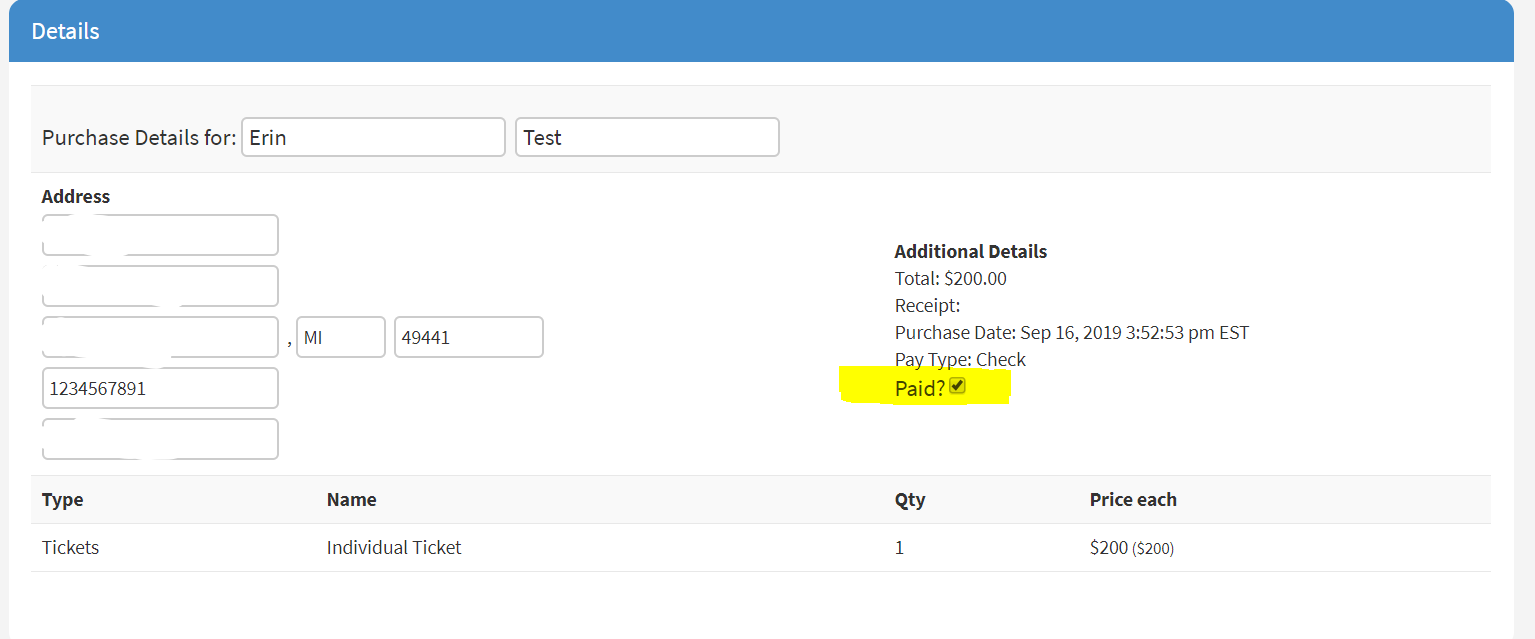
Once the page is refreshed the type will then change from "Check Un-Paid" to "Check-Paid"
Important: Once you create a Ticket/Sponsorship/Underwriting and a purchase or sale has been made, do not change the name of the ticket. By changing the name of the Ticket/Sponsorship/Underwriting after a purchase has been made your reports will no longer be correct and the resent guest link will not show for Tickets/Sponsorships/Underwriting.

.png?height=120&name=clickbid_logo_22_mark%20(2).png)